Are you looking an easy way to change WordPress Logo on registration or Login page? You can totally replace it with your own image in just a few seconds. I will elaborate the simple code that will help you to Change the WordPress Login Logo.
This is how default WordPress login page normally looks:
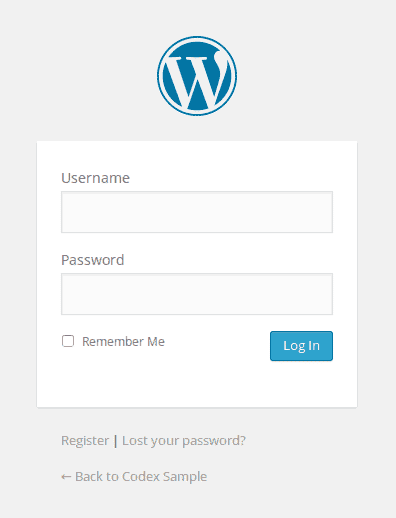
So to change the WordPress logo you need the add the below snippet in your active theme’s functions.php file
You need to change the URL in above code in the line ‘5‘ with your own logo URL. And congrats you just changed the WordPress logo on login and Registration page.
After changing the default the logo here is what my login page looks like:
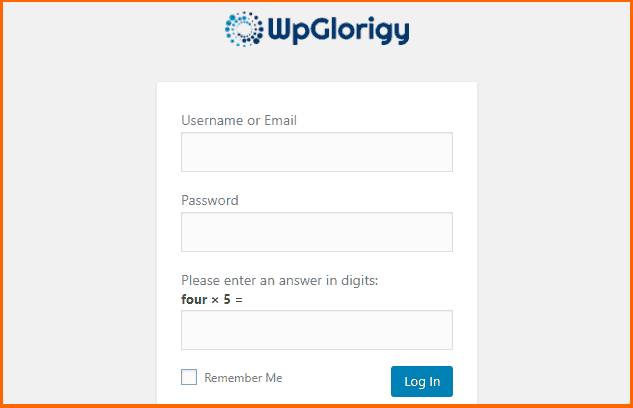
Where to add this code?
[alert-warning]You can place PHP snippets at the bottom of your functions.php file, I recommend to use child them so you will not lose any changes when updating your theme[/alert-warning]
Why should you change the default WordPress logo on the login page?
WordPress provides its own logo on admin signup or login page. Though sometimes it is required to replace that with your own logo especially for branding purpose.
If you don’t allow registration or login for other members on your site back-end than it’s okay to keep the default logo. If other team members from your workplace use login form for obvious reasons you can have your business logo on ‘login page’ to give it little professional look.
Of Course, you can use any available plugin but using a plugin for every small thing is not a wise decision either and you will end up cluttering your site. which can hurt the speed of your site.
If you don’t have many plugins installed on our site just want to use plugin anyway. Here is the couple of Plugins which are updated regularly. (Last checked- September 2017)
- LoginPress: You can modify the look and feel of login page completely even the login error messages, forgot error messages, registration error messages, forget password hint message and much more.
-
WP Custom Admin Login Page Logo: change the default logo and add your own or your client’s logo. You also can add a custom text, load a CSS that is matched to your image’s dimensions and edit the CSS for your needs.
Did this snippet work?
Please let us know in the comments if snippet worked as expected. We would be happy to revise the code if you report otherwise or in case you need more assistance.
