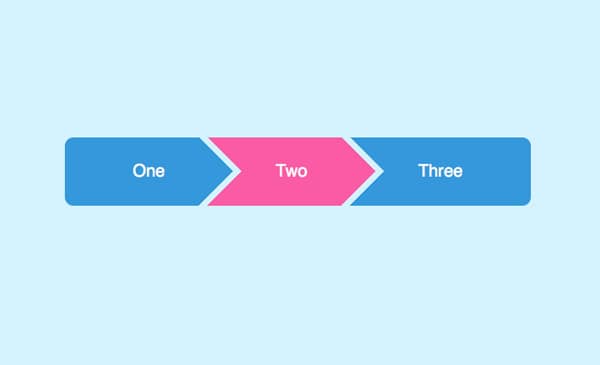Do you want to disable breadcrumbs on certain pages on your WordPress website and not on all pages?
Well, we have a really easy solution for you:
What are breadcrumbs?
I will quote Yoast here: “Breadcrumbs are an important part of almost any good website.”
“These little navigational aides not just help people visualize where they are on your site, but”
“Also, help Google determine how your site is structured. That’s why it makes a lot of sense to add these helpful little pointers”
How to Disable Breadcrumbs on Some pages?
Now, what if you want to disable breadcrumbs on one or couple of different pages…
You just need to add 1 or 2 lines of CSS and you will be done
.page-id-4 .breadcrumbs {display: none !important}You will need to replace page-id in above code with your own page-id which you can find if you in browser’s Address bar when you edit page in the dashboard/
Watch the video below for detailed instructions for finding a post or page id
Where to Add CSS?
There are two main options to add your custom CSS code
- Go to Dashboard >> Appearance >> Customize there should be “Additional CSS” option there at very bottom or second last option in some cases on the left menu. Just click it and paste your CSS and save it.
- You can Install this CSS plus plugin which adds CSS field for each page and post on your WordPress website and you will not even need to find Page ID anymore.
and if you are adding a lot of CSS for different pages this plugin could be great for you.
One of the main advantages of this plugin is your CSS code will load only on required pages and not on all of your pages which can make your website little slower if you add too much code(Couple of lines doesn’t make any difference).
If you are interested to speed up your WordPress website check our Ultimate Guide to Make your website fast.
If you liked this article, then please follow us on Facebook for WordPress tutorials. You can also find us on Twitter and Google.