Do you want to rename product description tab name to something else?
Maybe just translate to something else in other language or replace it with something like “Features, Benefits” or anything according to your requirements.
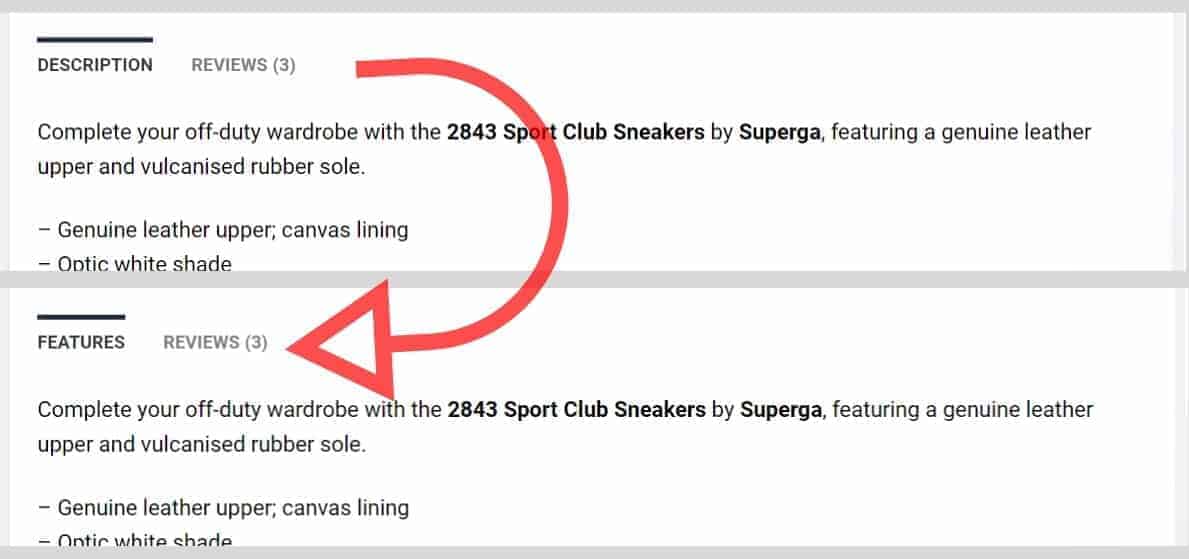
Rename Product Description Tab Name
Let’s have a look at how you can just do that.
Add the following code in your theme functions.php file.
add_filter( 'woocommerce_product_description_tab_title', 'wpg_rename_description_product_tab_label' );
function wpg_rename_description_product_tab_label() {
return 'Your New Name';
}I hope you are using a child theme or use code snippets plugin. So, you won’t lose changes after updating the theme.
Remove second Description heading above the actual Description
Now, You might have noticed woocommerce output word “Description” in the description tab as a heading.
You can remove it if want to with the following code snippet.
add_filter( 'woocommerce_product_description_heading', '__return_null' );Just add it where you added the above snippet aka in theme’s functions.php file.
ON THE FINAL NOTE
If you think it was valuable in teaching Remove Product Sorting Dropdown Menu, Please support us on Twitter, Facebook.
Have any question? Don’t forget to leave a comment below

