Adding hundreds of products to new woocommerce store is a tough task.
I mean it just takes too much time to add all the products and if you have variations along with products that are another challenge.
What if I tell you there is an easy way to add variations in bulk which can be very helpful in many scenarios. Let me tell you a small story…
a few days ago one of my client who was going to use WooCommerce as a non-sales catalog only platform….
Then after we added about 60 products he has decided that he wants to sell, and each of his products has a lot of variations as he is photographer each photo that can come in about 10 sizes and 5 finishes and most of them have identical pricing
If You have similar case scenario where most of the variations are similar you can use this method. Even if your price is different for all variations you can still use this method and later variation price can be changed in WordPress dashboard.
Add Product variations in bulk
Follow the easy steps and you will be done in 2 minutes.
- If you already have products in your store, All you need to do is export them via CSV file.
- Before you begin, You need to add variations manually for at least one product.
- Now, WooCommerce doesn’t support Import/Export by default so you need to Install “Products import and Export” plugin.
- After You finish the installation, Go to plugin Import/Export settings.
- At the very bottom of the settings, page click “Export products” and download the file.
- Before that, you have to add only one product variations manually. (This is important because it helps you to understand the structure of your CSV file)
- Open the file in Microsoft Excel, If you don’t have access to Microsoft office, You can use google sheets.
- Go to variation column/s and simply copy your variation and price in other rows and save the file.
- Head back to plugin settings, On top of page click page click “Import products” make sure You tick Merge products(it will only update missing information such as variations in this case).
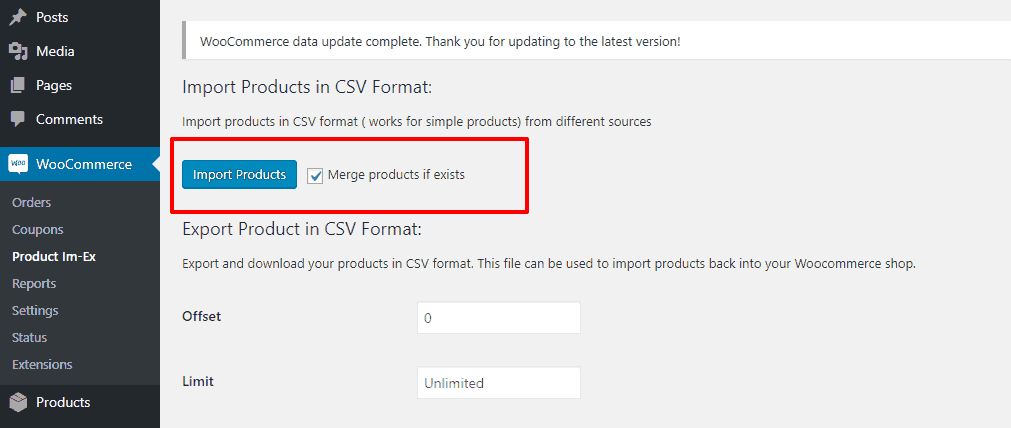
- On next screen upload your woocommerce products file and follow the screen InstructionsOpen the plugin setting page again and Import the products file, follow the prompts on screen and BOOM
It was that easy just let me know in comments below If having any problem or issues during the task. I am more than happy to help you guys out. Keep Following!

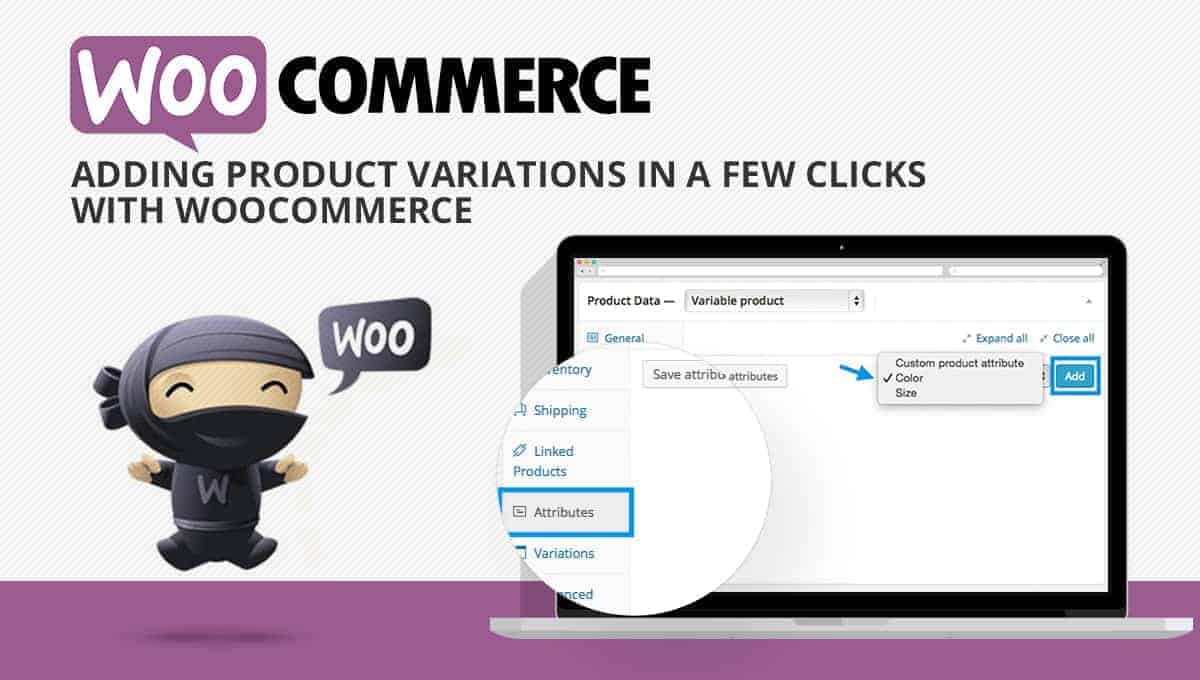
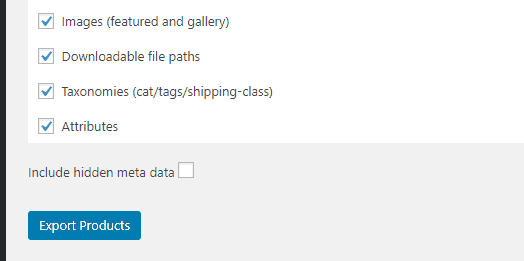
thank you kind sir
Let me tell you, This is a bloody awesome idea and a nice way to add variations in bulk. Good for someone like me who get a panic attack just after seeing a code.
There really should be an addon or something for this.
There are many plugins for bulk edit anything related to WooCommerce, Such as Bulk Table Editor for WooCommerce, Bulk Edit Products