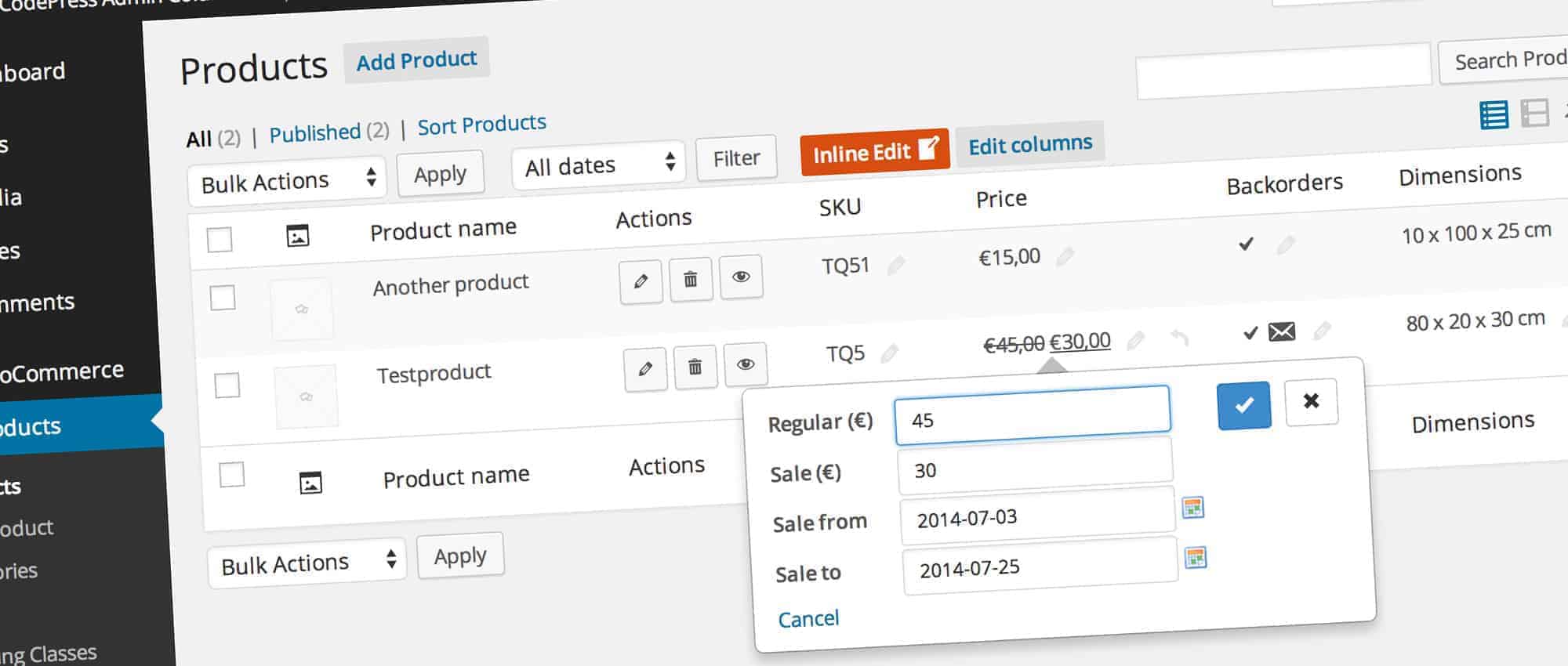If you are using WordPress for blogging you, should familiar with that posts and pages have an author column at the backend.
Unfortunately, there is no such column for WooCommerce Products. It’s not something most users want, especially if only one person manages the shop or all team members only use one Admin account for everything.
However, If more than one person is managing different categories or products or your store is multi-vendor you might want to see product author just like posts.
Show an Author Column for WooCommerce Products With Code Snippet
It’s very straight forward, Simply add the following code in your functions.php file or use code snippets plugin
function prefix_add_author_woocommerce() {
add_post_type_support( 'product', 'author' );
}
add_action( 'after_setup_theme', 'prefix_add_author_woocommerce' );Now You will see authors column next to all products.
If you don’t want to use the code snippet, There are few plugins as well which can do the same thing.
Show an Author Column for WooCommerce Products With Plugin
Admin Columns is a great plugin to manage all the admin columns for posts, pages, WooCommerce and other taxonomies.
Manage and organize columns in the posts, users, comments and media lists in the WordPress admin panel. Transform the WordPress admin screens into beautiful, clear overviews.
It’s simple, easy to use and packed with a lot of functionality.
Watch the video below to see what’s Inside.
Should you use manual code or plugin?
It really depends on your needs, If you only wanted to show admin columns, In that case, 2 line snippet is much better option.
If you are looking for something more than just author name than you can go with this plugin.