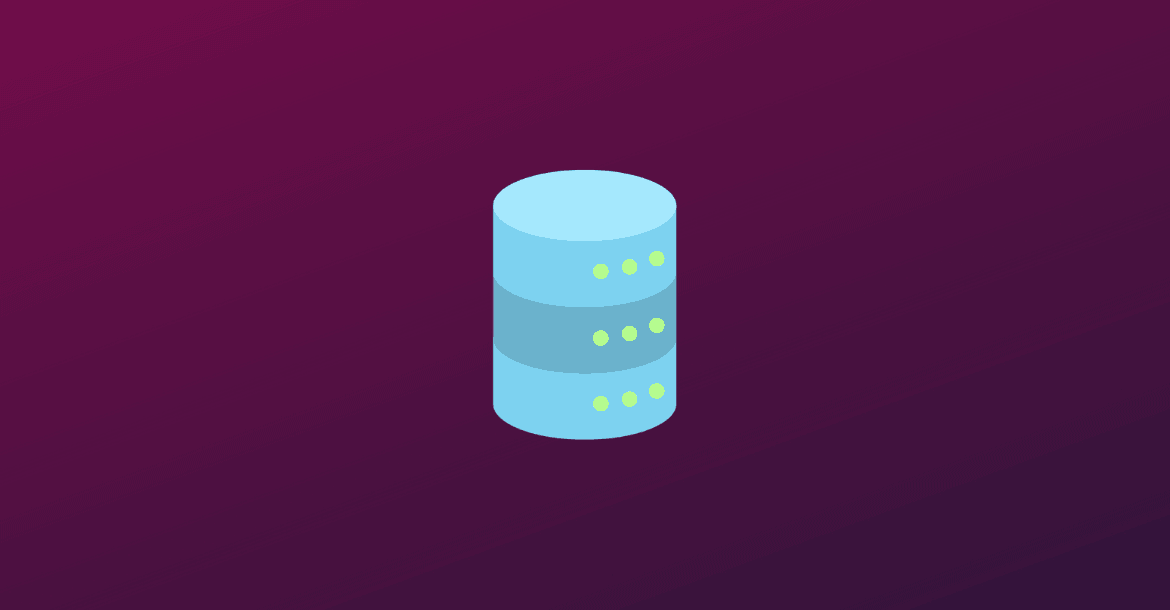Do you want to find out the database name for your WordPress website?
You rarely need to know database name but when you do for whatever reason such as some backup/site migration plugins ask you to provide this information.
Here is how to find the database name
how you can Find out the name of the database of your website.
All you need to do is go to your wp-config.php file, You can use FTP with tools like FileZilla or access the file directly through CPanel or any dashboard panel your web hosting uses.
Once you open the wp-config.php file, Hit Ctrl+F hotkeys and search define(‘DB_NAME’. It should look like this ?⬇?
define('DB_NAME', 'thisisdatabase_name');Here you can see your database name in the above example it’s thisisdatabase_name
And, woohoo that’s pretty much enjoy ?