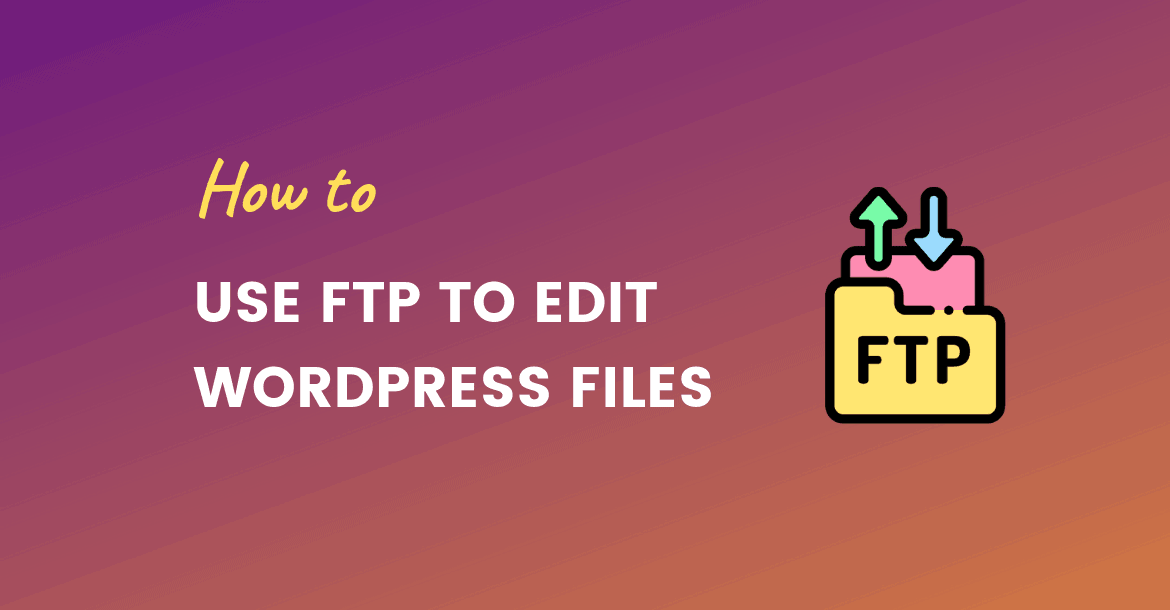FTP (File Transfer Protocol) is a fast and convenient way to make changes to your website or application like Wordpress.You can edit WordPress files with FTP to make quick changes.
That is why most webmasters and developers use FTP for uploading or changing files for their website.
Before we begin,
Make sure you have an FTP client already installed on your computer. Such as FileZilla (my
Download and Install One of them, Basic functionality is the same for all of them. I’ll be using FileZilla for purpose of this article.
You also need to know your
Create FTP account in Cpanel
In order to use FTP, you obviously need to FTP account for your server or website. If you don’t already have an account this is how you can quickly create one.
- To add new FTP accounts, click on the FTP Accounts icon from the Files box of your cPanel.
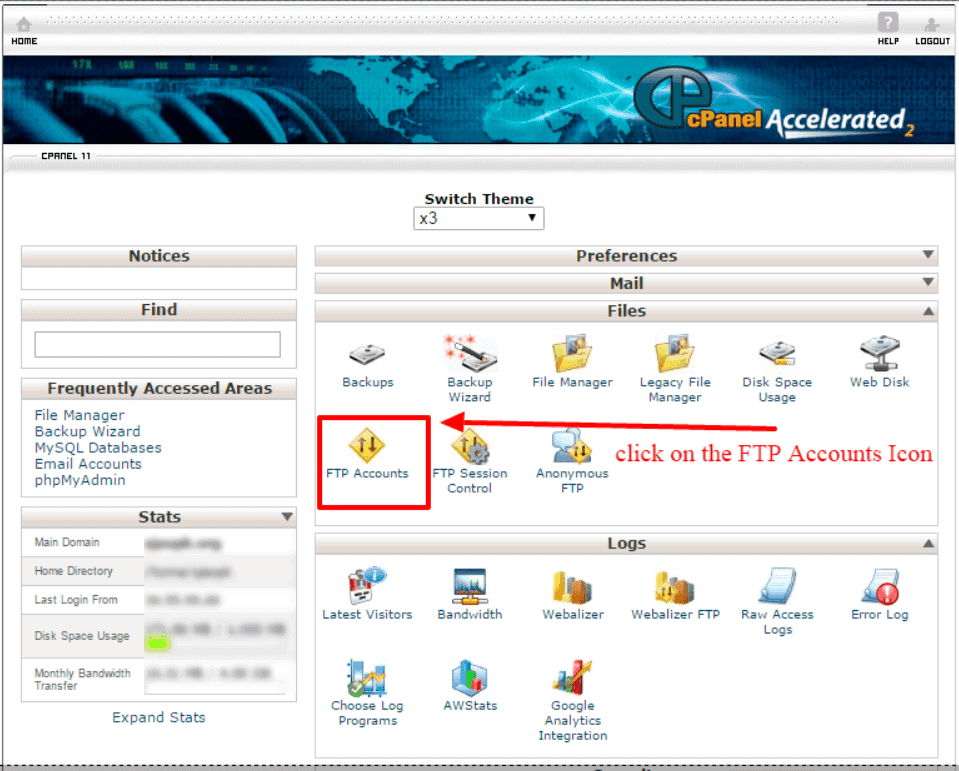
- After you Click On FTP accounts you will be prompted for all the necessary details for your new account, such as username and password. enter username and password you want.
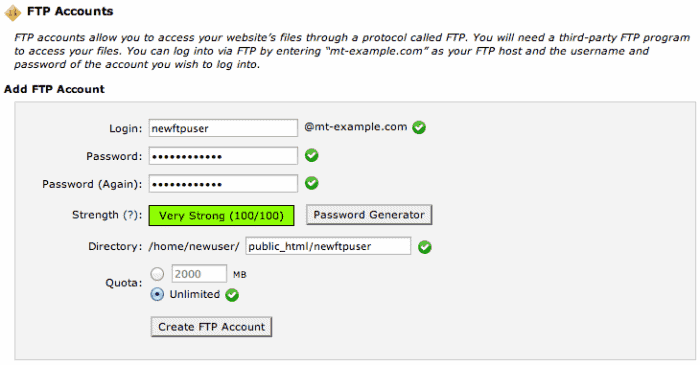
Here is a video from Hostgator if you still not sure
Okay,
Now you have ftp client and account ready
How To Edit WordPress files with FTP
- You need to Add Hostname which in 99% of cases is your domain name or ftp.yourdomain.com, fill username, and password you created earlier for your FTP account, Click QuickConnect.
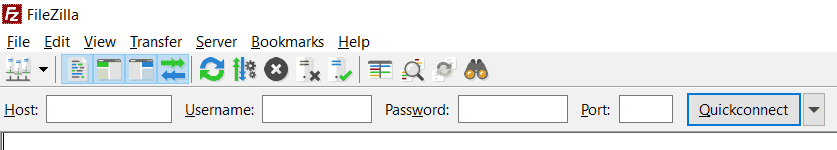
- After you log in, On the left file is your computer, On the Right, are files from your server you can Drag and Drop any files to your server from computer files.
Let’s say In on of my article, I asked you to
You need to go to public_home folder » wp-content » themes
» (name of your current theme) » and right click functions.php
FTP is useful not for just editing the files but you can add new Themes, Plugins and even up update wordpress through FTP.
That is pretty much If any Question, Leave me a comment below and as always …Keep Bloggingヅ✌