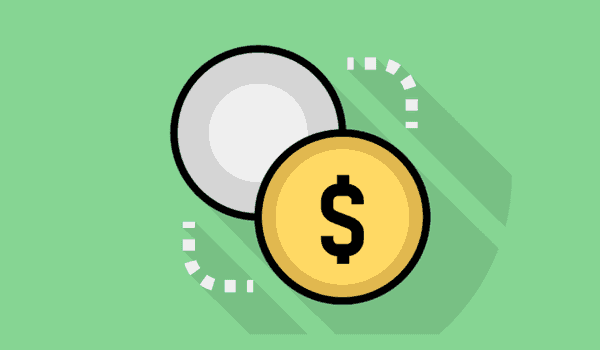Why not Hide Coupon Field on Checkout Page and make things a bit less confusing for your customers in your store. When you enable the use of coupons, WooCommerce adds a field on the cart page and a boxed notice on the checkout page.
But, if a customer enters a coupon on the cart page, and apply that coupon to the order, the notice is still displayed on the checkout page.
Which is unnecessary, to be honest.
This can make them think that their coupon didn’t work and they might end up not completing the order.
Disable/ Hide Coupon Field on Checkout Page ( If Coupons already applied )
So, here is a snippet that will hide that coupon field on the checkout page if a coupon has already been applied to cart:
Where to add The Code?
You can place PHP snippets at the bottom of your functions.php file, We recommend to use child them so you will not lose any changes when updating your theme –
Did this snippet work?
Please let us know in the comments if snippet worked as expected. We would be happy to revise the code if you report otherwise or in case you need more assistance.