Do you want to hide/ remove product sorting drop down menu on a woocommerce store?
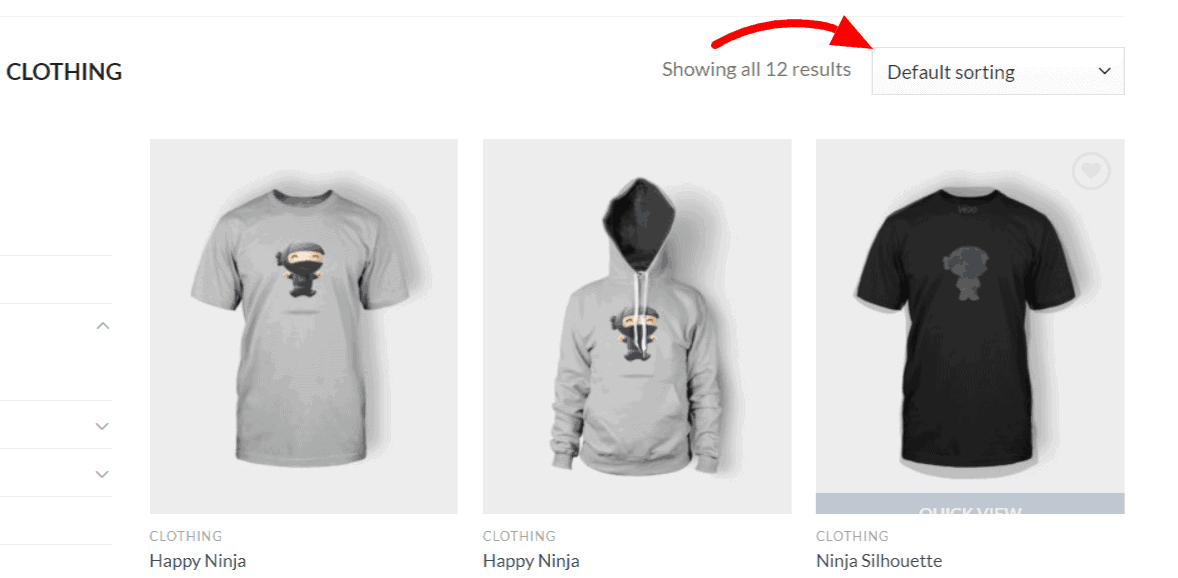
It is quite easy to achieve and and there are two ways you can approach this. One is via PHP(recommended) and other is through CSS.
Remove sorting menu with PHP
In order to remove the product sorting drop-down menu with PHP, All you have to do is to do is add the following code snippet to your theme’s functions.php file.
Which is located in wp-content/themes/(name of your active theme) folder. You can access this directory with the help of FTP.
Or you can use code snippets plugin. This plugin removes the need to add custom snippets to your theme’s functions.php file.
/**
* Remove Sorting drop down menu on WooCommerce Shop & Archive Pages
* Author: Garry Singh
* Source: https://wpglorify.com/?p=35408
*/
remove_action( 'woocommerce_before_shop_loop', 'woocommerce_catalog_ordering', 30 );And, Voila this will remove the sorting menu on WooCommerce Shop & Archive Pages for you.
Hide sorting menu with CSS
If you want a quick solution or not comfortable editing the theme files. you can use CSS the below CSS code,
which you can add in Appearance » Customize » Additional CSS.
/*hide woocommerce product sort menu */
.woocommerce-ordering {
display: none;
}CSS Class might be different depending on your theme. You can check that by right-clicking on the drop-down menu box and inspect element.
On the final note
Have any question? Don’t forget to leave a comment below
If you think it was valuable in teaching Remove Product Sorting Dropdown Menu, Please support us on Twitter, Facebook.


Thanks a lot for simple and easy instructions. Helped me after struggling quite a bit
Thanks a lot it works
Quick and easy. Thank you very much!