Do you want to remove related products on a single product page in WooCommerce? I’ll show you can do that with three simple methods.
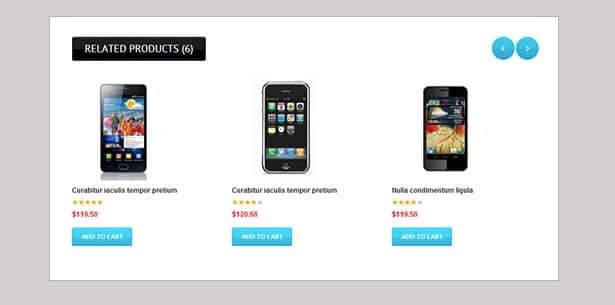
Method 1: WordPress Dashboard Settings
According to the WooCommerce documentation, the related products can be determined by various factors. Including grouping similar products in the same category or by using the same tags.
It’s an automatic process and there’s no direct way to the take control over the list of related items associated with a specific product.
However, you can choose to turn off the Related Products section (Appearance > Customize > Product Page) and set up Cross Selling products instead.
Cross Selling items are linked together with every product by you manually. And this way you can have full control what users will see under related products.
Method 2: Code Snippet
Sometimes certain themes don’t let remove related products from theme options or Customizer.
If that is your case, You can Remove Related Products In WooCommerce, by adding the below code to your theme’s functions.php file it will remove the related products from the single product page.
Make sure always use child theme otherwise you will lose changes after theme update.
/** * Remove related products output */ remove_action( 'woocommerce_after_single_product_summary', 'woocommerce_output_related_products', 20 );
Above code is a simple Woocommerce hook and it should work with every WooCommerce theme.
[alert-success]For Beginners:
functions.php file is located in your in the wp-content > themes > your active theme’s folder
Which you can locate via FTP or in WordPress Admin dashboard go to Appearance > Editor and found a file with name functions.php from the menu on the right side.[/alert-success]
Method 3:
You can also use CSS in your customizers’ “Additional CSS” view, or if your theme option has an area to add custom CSS add the following CSS to hide the related products output
.related.products {
visibility:hidden;
}
It’s not recommended a way to hide similar products but the truth is it works and easy to do for non-tech users.
If you are having any problem ask me in comments below or shoot me an email.
For more interesting WordPress or WooCommerce tutorials consider subscribing our Monthly Newsletter?
Why remove Related products
WooCommerce is simple to use and anyone can set up an online shop in minutes.
But, Sometimes it’s not very easy for an average joe to accomplish simple tasks in WooCommerce. ?
Imagine? a scenario where you wish to remove all the clutter from your single product shop page such as related products.
Related products on Single Product page is a good way to give the customer more options to choose from or may be helpful to increase order size. ( maybe not ?)
The problem with ‘related products’ on a single product page is that it can distract the user and make them confuse can result in no sale at all.
I know it’s Sad:?

For example:
If you are just selling sunglasses worth over $50 and If someone on a single product page that simply means that person is very much interested in buying that product.
Why would you want to show very similar other 4 Sunglasses and delay the process of clicking “Add to Cart” Button and put money in your pocket ??
Also, the majority of Customers will not buy 2 pairs of sunglasses at the same time.
On the other hand, If you are selling Dining table than Yes. Most likely customers will buy chairs to go with the table as well.
So it pretty much depends on what you are selling.
sources:
https://docs.woocommerce.com/document/related-products-up-sells-and-cross-sells/

